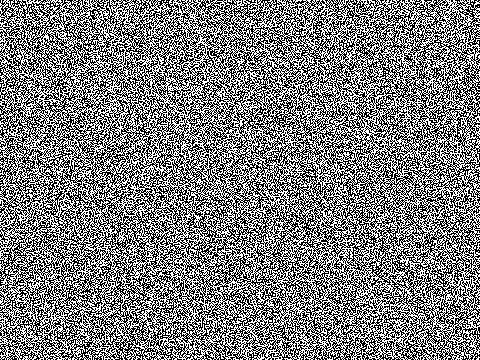One of the most common giveaways that an image is AI-generated is a “too perfect” look. This is because AI models are trained on a massive dataset of real-world images, and they tend to overfit the data which means that they can generate images that are very similar to the images they were trained on. Still, they often lack the subtle imperfections and nuances that make real-world images look natural. For example, AI-generated images often have very smooth skin, perfect hair, and no blemishes. They also tend to have very even lighting and a lack of depth of field. These factors can make AI-generated images look a bit too perfect and unrealistic. These stylistic artefacts can manifest in several ways:
- Glossy, Shiny Skin: The skin in AI-generated images often appears unnaturally smooth and shiny, lacking the natural texture and imperfections seen in real photographs. This can make people look like they’ve been heavily airbrushed, similar to models in a fashion magazine.
- Windswept Hair: Hair in AI-generated images can look overly stylized, with each strand seemingly in the perfect place. This can give the impression of a staged photo shoot or a scene from a movie, where every detail is so meticulously arranged.
- Magazine-Perfect Appearance: The overall look of people in AI-generated images can be as flawless as if they were posing for a high-end magazine. This includes perfect lighting, symmetrical features, and idealized body proportions.
- Inconsistent Detail and Vibrancy: In some AI-generated images, different parts of the image may have varying levels of detail or colour vibrancy. For instance, the background might be overly blurred or less detailed compared to the main subjects. This inconsistency can be a sign that the image is not real.
- Unnatural Symmetry and Proportions: AI models sometimes create images with perfect symmetry, which is rarely seen in real life. This can include perfectly aligned features or uniform body proportions that don’t reflect natural human diversity.
Plastic Texture
When examining AI-generated people, the texture of their skin often appears waxy, shiny, cartoonish, or glossy. These characteristics are influenced by the style and settings used during image generation.
Cinematization
AI-generated images frequently adopt a cinematic or picturesque style, which adds a layer of drama and visual intensity to the subjects depicted. This “cinematisation” enhances the mood and atmosphere of the image, often making the scenes appear more vivid, emotionally charged, and story-like. Whether through dramatic lighting, dynamic angles, or richly detailed backgrounds, these AI-generated visuals can transform ordinary scenes into something more akin to a movie still, imbuing them with a sense of narrative and depth that draws the viewer in.
However, authentic photographs often naturally exhibit a cinematic and picturesque style. This effect can result from various colour editing techniques applied to real photographs, the specific film used, or the type of camera employed. Photography, as an art form, offers immense creative freedom, leading to a wide spectrum of styles in real photos. Through intentional choices in lighting, composition, and post-processing, photographers can create images that evoke a sense of drama and artistry, blurring the line between reality and cinematic storytelling
Hyper-Real Detail
AI-generated images can sometimes exhibit an unnatural level of detail in certain areas. This is often noticeable in the way hair appears, with an excessively soft, fine-grained, and windswept quality that doesn’t align with the overall scene. Basically, the problem is that AI focuses too much on making things look detailed instead of real. While it can copy the look of individual hairs perfectly, it doesn’t understand how hair should really look in different situations, like when it’s windy or in the shade.
This heightened detail can create a sense of artificiality, as it contrasts with the more natural elements of the image, making certain features stand out unrealistically. This big difference makes the whole image look fake.
Inconsistencies in Resolution & Color
AI-generated images can sometimes display inconsistencies in style and resolution across different parts of the image. These discrepancies might be evident between the subjects and backgrounds, or in the seams where different objects meet within the image. Such inconsistencies can result in certain areas appearing more detailed or differently coloured than others, sometimes looking like a greenscreen, which disrupts the overall cohesion and makes the image look less natural.
Summary
AI-generated images often portray people with a waxy, glossy, or overly smooth appearance, giving them an almost plastic-like quality. These images frequently exhibit a cinematic and picturesque style, characterized by dramatic lighting and carefully composed scenes, which can make them stand out as visually striking but also somewhat artificial. While these traits can be telltale signs of AI involvement, it’s important to note that professional photography can also produce similarly polished and cinematic results through advanced editing techniques.
To better identify potential AI-generated images, consider these detailed observations:
- Skin Texture: Does the person in the image have an unnaturally smooth, waxy, or shiny texture, as if their skin lacks the natural imperfections and variations seen in real life?
- Cinematic Quality: Does the scene appear overly dramatic or stylized, with lighting, shadows, and colours that seem more suited to a movie still than a candid photograph?
- Resolution Inconsistencies: Are there noticeable differences in resolution or detail between various image parts? For instance, does the subject appear highly detailed while the background is blurred or less refined, or vice versa?
- Background Anomalies: Are there any missing or poorly rendered backgrounds that don’t match the overall scene, such as unnatural blurs, mismatched perspectives, or elements that seem out of place?
- Composite Elements: Do different parts of the image seem like they were cut out from separate sources, with visible seams or transitions that don’t blend seamlessly?
- Lighting Discrepancies: Is the lighting on the subject’s face inconsistent with the rest of the image, such as shadows or highlights that don’t align with the scene’s overall light source?
- Edge Glitches: Are there any smudge-like glitches or irregularities, particularly at the edges where different components of the image meet, suggesting a lack of coherence in the rendering process?
These indicators can help you spot AI-generated images, however, it is essential to be aware that traditional photo editing techniques, such as retouching, colour grading, and compositing, can also produce similar effects. Therefore, while these clues can be useful, they should be considered in the broader context of the image as a whole.