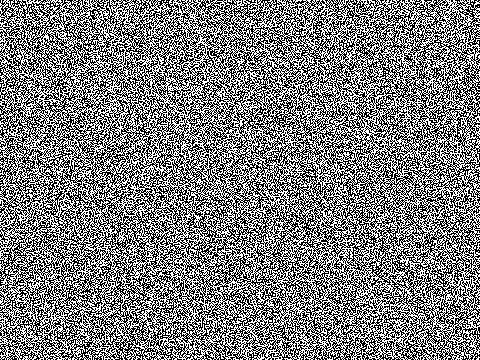Anatomical implausibilities, or impossible body structures, can be key indicators for identifying images likely generated by AI. While they do not always appear in AI-generated images of people, nor do they necessarily indicate that an image is AI-generated, certain artifacts tend to occur disproportionately in these images. By examining common issues with hands, eyes, teeth, and overall body proportions, we can better discern AI-generated images. It’s important to note that all bodies are different, and what is considered anatomically implausible is meant to guide attention towards signals for identifying AI-generated images.
EYES AND GAZE
AI-generated images often feature eyes with subtle but telling imperfections. Misaligned pupils, pupils that aren’t circular, unnaturally glossy eyes, or what may feel like an empty gaze can be indicators of AI generation. The intricate details of the human eye, such as the texture of the iris and the reflection of light on the cornea, are challenging for AI to replicate perfectly. When you learn to spot these anomalies in the eyes, you can better distinguish between AI-generated images and real photographs. Developing this critical eye is essential in this age where digital manipulation is becoming increasingly sophisticated and widespread.
Misaligned Pupils and Irregular Shapes: One common issue in AI-generated images is misaligned pupils. Often, the pupils may not be centred correctly within the eyes, giving the person an unnatural appearance. Additionally, the pupils might not be perfectly circular, which is another indicator that an image might be AI-generated.
Unnaturally Glossy Eyes: AI-generated images sometimes feature eyes that appear overly glossy or shiny. This can give the eyes a soulless, artificial look, contributing to the uncanny valley effect. The uncanny valley is a concept where human-like objects cause discomfort or eeriness because they are almost, but not quite, lifelike.
Empty or Vacant Gaze: Another telltale sign of AI-generated images is the presence of an empty or vacant gaze. This happens when the AI-gen eyes fail to convey the depth and complexity of real human emotions, making the subject appear lifeless or robotic which is also known as the uncanny valley. This characteristic is particularly noticeable when comparing AI-generated images with real photographs, where the latter typically reflect a more nuanced emotional expression.
Resolution and Detail: Upon zooming into AI-generated images, the details of the eyes may reveal inconsistencies. The iris might lack the intricate patterns seen in real eyes, and the overall texture can appear too smooth or artificially rendered. This lack of detail becomes more evident at higher resolutions.
Unnatural Symmetry: In some AI-generated images, the symmetry of the eyes might appear too perfect or unnaturally aligned. While human faces do have a degree of symmetry, perfect symmetry is rare and often indicates artificial creation. This can make the image feel off or unsettling to viewers.
HANDS
Hands in AI-generated images often exhibit noticeable and unusual anomalies that can serve as red flags. Pay attention to hand details and you will develop a keener eye for spotting AI-generated images. Remember that while these signs are helpful, they are not definitive proof of AI generation. Instead, they should be used as part of a broader set of clues to determine the authenticity of an image. When you are looking at what you suspect is an AI-generated image, these are some common issues to watch for:
- Missing Fingers: AI-generated images might depict individuals with fewer than five fingers on one or both hands which creates an incomplete and unnatural look.
- Extra Fingers: An extra finger might sometimes appear, leading to an abnormal hand structure.
- Merged Fingers: Fingers that appear to be fused together or overlap unnaturally can be a strong indicator of AI generation.
- Nonexistent Fingernails: Missing or poorly rendered fingernails are often a giveaway, as realistic fingernail depiction can be challenging for AI models.
- Unlikely Proportions: Hands might have unusual proportions, such as overly long or short fingers, abnormally large or small hands relative to the body, or oddly shaped joints.
In the following portrait images, take a close look at the hands. These anomalies can help you identify potential AI-generated images:
- Missing Fingers: The individual may appear to have fewer than five fingers on one or both hands.
- Extra Fingers: An extra digit might lead to an unnatural appearance.
- Merged Fingers: Fingers that seem to blend together or lack distinct separation.
- Nonexistent Fingernails: Hands may lack clearly defined fingernails or appear distorted.
Unlikely Proportions: The size and shape of the hands may not match typical human anatomy.
TEETH AND MOUTH
Teeth are one of the most challenging features for AI image generation models to replicate accurately. Even subtle errors in the alignment, number, or appearance of teeth can make an otherwise realistic image look unnatural. However, we have to factor in that human teeth can sometimes be imperfect. Understanding these common issues can help you identify AI-generated images more effectively.
Common Issues with AI-Generated Teeth:
- Unlikely Alignment:
- AI-generated images often feature teeth with unnatural alignment. This can manifest as teeth that are perfectly straight in a way that looks artificial or teeth that are misaligned in ways that real orthodontic conditions do not typically present.
- Incorrect Number of Teeth:
- The number of teeth in AI-generated images can sometimes be incorrect. This might include too many teeth crowded into the mouth or too few teeth, creating an odd spacing that looks unrealistic.
- Overlapping Teeth and Lips:
- AI models often struggle with accurately rendering the interaction between teeth and lips. In some AI-generated images, you might see teeth that extend over the lip line or teeth that look like they are floating in front of the lips rather than being anchored within the mouth. This can result in teeth that appear to overlap unnaturally with the lips or gums.
Recognizing AI-Generated Teeth:
To spot AI-generated images by examining the teeth, look for the following clues:
- Perfect Symmetry: Human teeth are rarely perfectly symmetrical. If the teeth in an image look too uniform and symmetrical, it might be a sign of AI generation. Human teeth have a complex structure and arrangement that requires precise modelling. Variations in shape, size, and alignment are difficult for AI models to replicate accurately.
- Texture and Detail: Examine the texture and detail of the teeth. Real teeth have slight imperfections, such as small chips, varying translucency, and differences in shading. The texture of teeth and the way they reflect light is subtle and varies with different lighting conditions. AI models often fail to capture these nuances, leading to unrealistic appearances.
- Interaction with Lips: Pay attention to how the teeth interact with the lips and gums. Natural teeth follow the contours of the lips, whereas AI-generated teeth might appear misaligned or disconnected from the surrounding facial features. Teeth are a part of the broader context of the mouth and face. AI models sometimes generate teeth without accurately considering how they fit within the overall facial structure, resulting in mismatches.
BODY PARTS
One of the most striking anomalies in AI-generated images is the blending of body parts, especially in images with multiple people. This problem occurs because AI models occasionally struggle to accurately distinguish between the body parts of different individuals, resulting in unnatural and strange amalgamations. Being able to identify these abnormalities can assist in detecting AI-generated images.
Common Issues with AI-Generated Bodies:
- Blended Limbs:
- AI-generated images might show limbs that appear to blend or merge between individuals, creating a confusing and unrealistic visual. Two people standing side by side may have arms that merge into one another, making it hard to tell where one person ends and the other begins. Or two heads can appear to have one body. When looking at AI-generated images, check if the boundaries between individuals are unclear or seem to blend unnaturally.
- Shared Body Parts:
- The AI might generate images where two people seem to share a single body part, such as a hand or leg. An image might depict two individuals who appear to share the same leg or have overlapping hands that cannot be easily distinguished. Look for any body parts that appear to be shared between people, which is a clear indicator of AI generation.
- Overlapping Features:
- Faces, torsos, or other body parts may overlap in ways that defy physical possibility, often leading to a grotesque or disturbing appearance. Two faces might overlap partially, creating a blended or double-vision effect that looks very unnatural. Examine the image for any overlapping facial features, torsos, or other body parts that create an unrealistic appearance.
Why These Body Issues Occur in AI-Generated Images:Complex Interactions: AI models struggle with the complex spatial relationships between multiple people, especially in dynamic or crowded scenes.
- Training Data Confusion: If the training data includes many overlapping or close-contact images, the AI might learn incorrect boundaries and relationships between individuals.
- Context Misinterpretation: AI models might misinterpret the context of an image, leading to errors in distinguishing separate entities within a scene.
BIOMETRIC ARTIFACTS
Biometric artifacts can be useful in differentiating between AI-generated images and genuine photographs. Biometrics are physical traits that are unique to individuals, such as the size, shape, and proportions of facial features like ears, noses, and mouths. These characteristics can be used to confirm a person’s identity, particularly when compared to other confirmed images of the same individual, such as those of public figures.
Common Biometric Artifacts:
- Ear Shape and Size:
- Ears have unique shapes and sizes for each individual, including specific contours and lobes. AI-generated images might show inconsistencies in ear shapes, such as asymmetry or mismatched proportions. An image might depict one ear larger or shaped differently from the other, which is uncommon in real photos of the same individual.
- Nose Structure:
- The nose is another feature with distinct characteristics, including the bridge, nostrils, and tip. AI models may generate noses that lack realistic structure or proportion. An AI-generated image might have a nose that appears too flat, overly sharp, or with uneven nostrils.
AI-Generated Bobi Wine Vs Real photo of Bobi Wine
- Mouth and Lips:
- The size, shape, and curvature of the mouth and lips are unique to individuals. AI-generated images can show irregularities, such as lips that are too plump or too thin, or a mouth that doesn’t align properly with the facial structure. An image might show a smile that looks unnatural, with teeth or lips that seem misplaced or distorted.
- Eye Features:
- Eyes have distinct shapes, sizes, and distances between them. AI-generated images might have eyes that are misaligned, disproportionate, or have irregular pupils. An AI image could depict eyes that are not level with each other or have different shapes, leading to an uncanny appearance.
Why These Issues Occur:
- Complexity of Human Features: Human facial features are complex and vary greatly among individuals. AI models, despite their advancements, can struggle to replicate these nuances accurately.
- Training Data Limitations: AI models are trained on vast datasets of images, but variations in data quality and representation can lead to inaccuracies in generating specific biometric features.
- Contextual Misinterpretation: AI might misinterpret the context or relationship between different facial features, leading to inconsistencies.
To spot biometric artifacts in AI-generated images, consider the following steps:
- Compare with Known Images: If the image is of a public figure or someone with readily available photographs, compare the AI-generated image with authentic images to spot differences in biometric features.
- Examine Symmetry and Proportions: Look for asymmetry in facial features, such as uneven ears or eyes, and check if the proportions of the features appear realistic.
Focus on Details: Pay attention to the fine details of the facial features, such as the texture of the skin, the contours of the nose, and the shape of the lips, to identify any irregularities.
SUMMARY
Anatomical implausibilities can be a clear sign of AI-generated images. These can manifest in various body parts, from obvious errors to subtle inconsistencies. Here’s a guide to help you identify these anomalies:
- Hands:
- What to Look For: Check for missing fingers, extra fingers, merged fingers, or unrealistic proportions.
- Why It Matters: Hands are complex and often challenging for AI to generate accurately.
- Groups of People:
- What to Look For: Look for merged body parts where limbs or other parts seem to combine unnaturally with others.
- Why It Matters: AI sometimes struggles to distinguish between different people, leading to merged or overlapping body parts.
- Limbs:
- What to Look For: Examine the limbs for unnatural proportions or if they disappear behind objects in unrealistic ways.
- Why It Matters: AI may generate limbs that bend in odd directions or have unusual proportions.
- Eyes and Gaze:
- What to Look For: Check for overly shiny eyes, misaligned pupils, or an unnatural, empty gaze.
- Why It Matters: The eyes are a focal point in images and any anomalies can be a strong indicator of AI generation.
- Teeth and Mouth:
- What to Look For: Look for teeth that overlap unnaturally, unusual alignment, or discrepancies between the teeth and lips.
- Why It Matters: AI-generated images may have teeth that look unrealistic or misplaced.
- Biometric Features:
- What to Look For: Compare the size, shape, and proportions of facial features such as the nose, ears, and mouth with known images of the individual.
Why It Matters: Biometric inconsistencies can indicate AI generation, especially if the image is supposed to depict a known person.
Guiding Questions:
- Hands: Are there any artifacts or unnatural proportions in the hands?
- Limbs: Do the limbs of people in the image look proportionate and realistic?
- Body Parts: Are there any body parts that appear to merge between different people?
- Gaze: Does anyone in the image have an unnatural or empty gaze?
- Eyes and Mouth: Do you notice anything unusual about the eyes or mouth/teeth?
- Biometric Features: If the image depicts a known person, are there differences in the size, shape, or proportions of biometric features compared to other images of this person?
Important Considerations:
- Photo Editing and Makeup: Keep in mind that photo editing with applications like Photoshop, makeup, and compression artefacts can sometimes mimic anatomical implausibilities. The image might be real but could look AI-generated with photo manipulation. Like this photo.
- Multiple Signals: When evaluating AI-generated content, it’s important to look for multiple signals rather than relying solely on a single feature. You can make a more comprehensive assessment of the content’s authenticity and origin by considering various indicators and cues.
To identify AI-generated images, look for telltale anatomical inconsistencies. Common issues include missing, extra, or merged fingers, unnatural limb proportions, or body parts that blend together, especially in group photos. Pay close attention to facial details: eyes may have misaligned pupils, an unnatural gloss, or a vacant, “empty” gaze. Teeth can appear oddly aligned or overlapping. When examining photos of well-known individuals, compare their facial features’ size, shape, and proportions with genuine images for inconsistencies. Remember that photo editing and makeup can sometimes create similar effects, so it’s important to identify multiple red flags before drawing conclusions. Always remain critical and observant.